Instructions for Mac OS
Step 1
Go to System Preferences and select Network Settings.

Step 2
Click Advanced and select DNS.
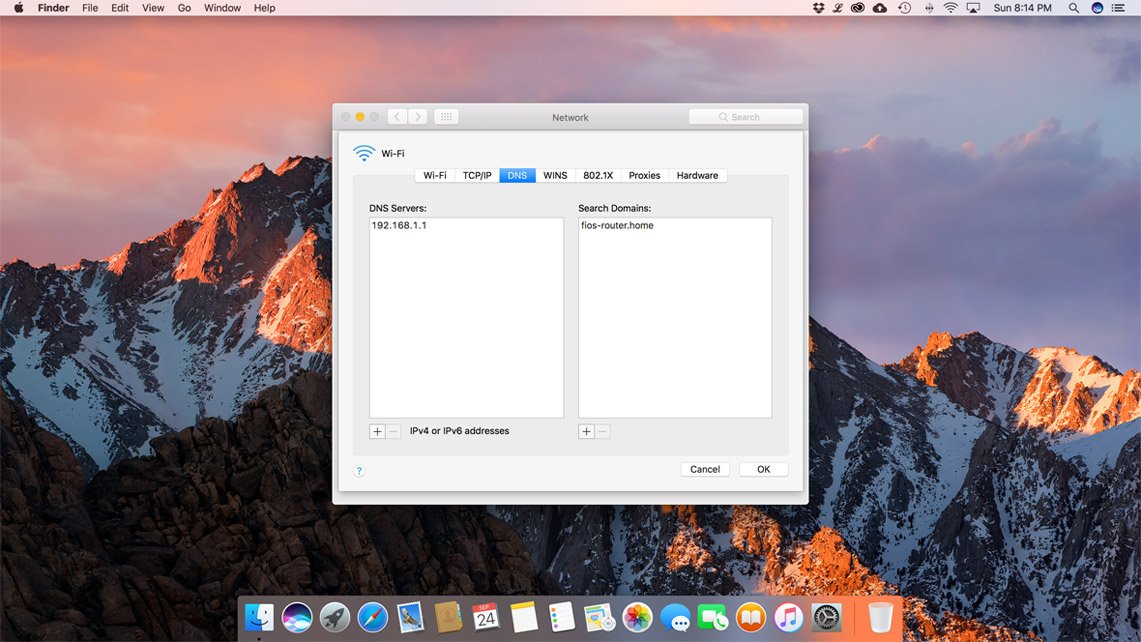
Step 3
Click the ‘+’ sign and add 1.1.1.1 to the top of the list.
Optional: You can add 1.0.0.1 as the second entry in the list.
If you are using IPv6 Click the ‘+’ sign and add 2606:4700:4700::1111
Optional: You can add 2606:4700:4700::1001 as a secondary in the list.
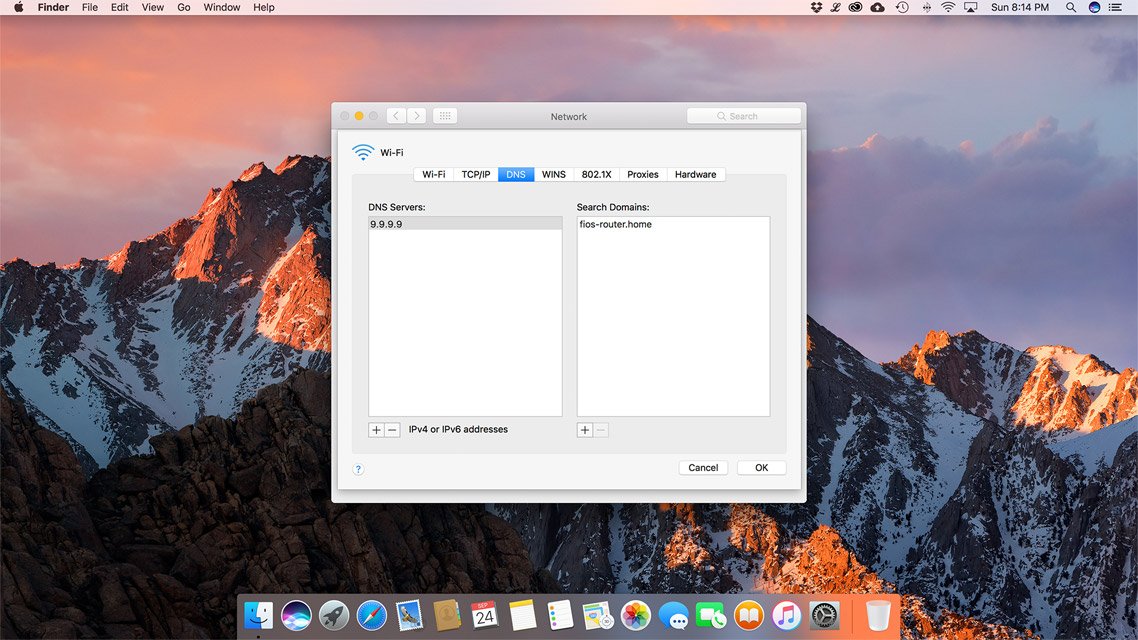
Step 4
Click Ok and then Apply.
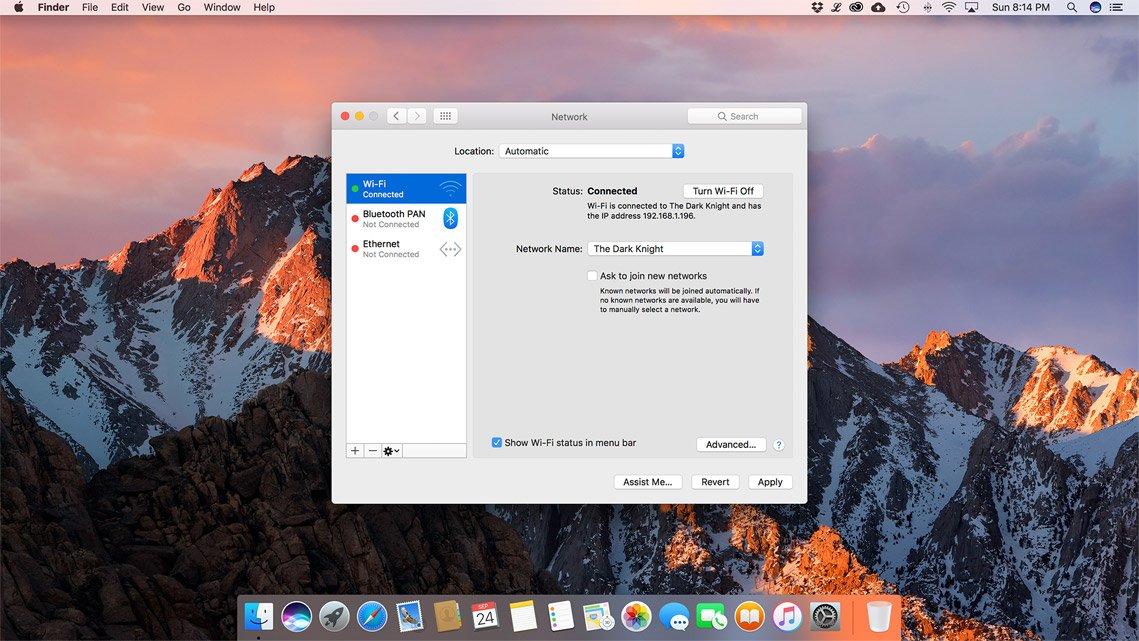
Recommended DNS Services
Cloudflare
For IPv41.1.1.1
1.0.0.1
For IPv62606:4700:4700::1111
2606:4700:4700::1001
Quad 9
For IPv49.9.9.9
149.112.112.112
For IPv62620:fe::fe
2620:fe::9
Google DNS servers
For IPv48.8.8.8
8.8.4.4
For IPv62001:4860:4860::8888
2001:4860:4860::8844
