Instructions for iOS Device
Step 1
Go to Settings

Step 2
Click on Wifi.
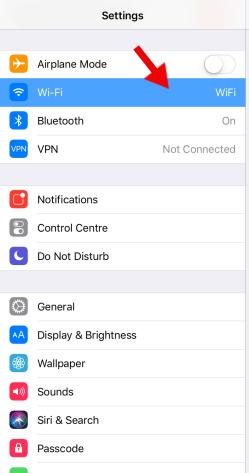
Step 3
Click the infomation 'i'icon next to the Wi-Fi name you are connected to.

Step 4
Scroll down until you see the section calledConfigure DNS.
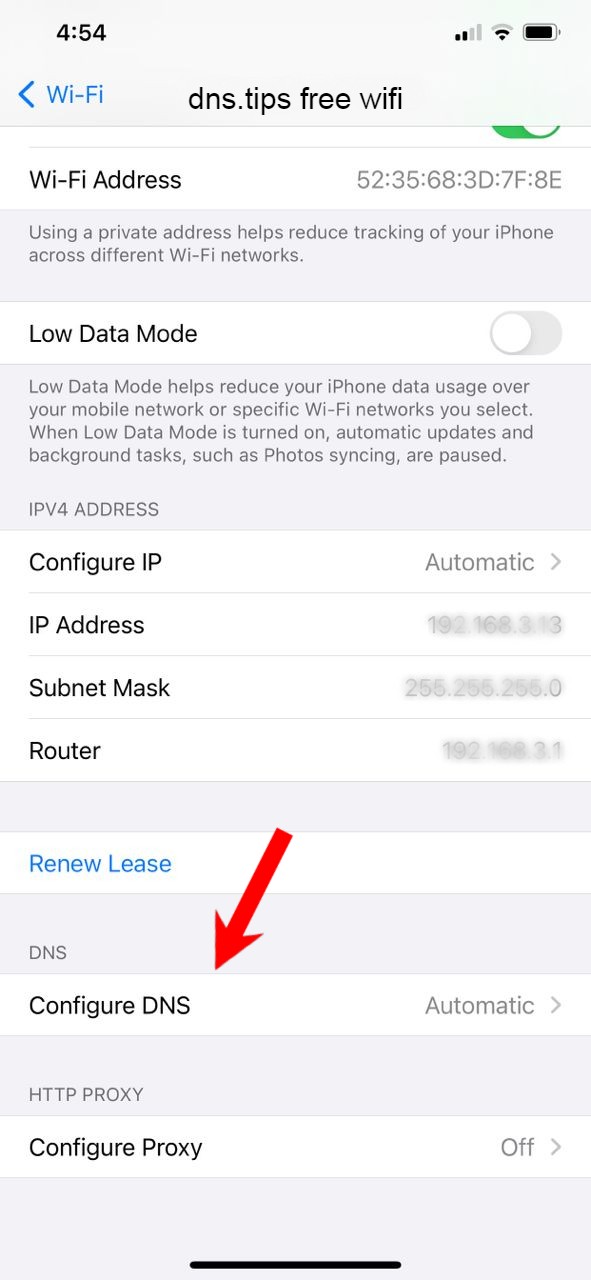
Step 5
Click Add Server
Step 6
Remove any IP addresses that may be already listed and in their place add:
- 1.1.1.1
- 1.0.0.1
- 8.8.8.8
- 8.8.4.4
- 9.9.9.9
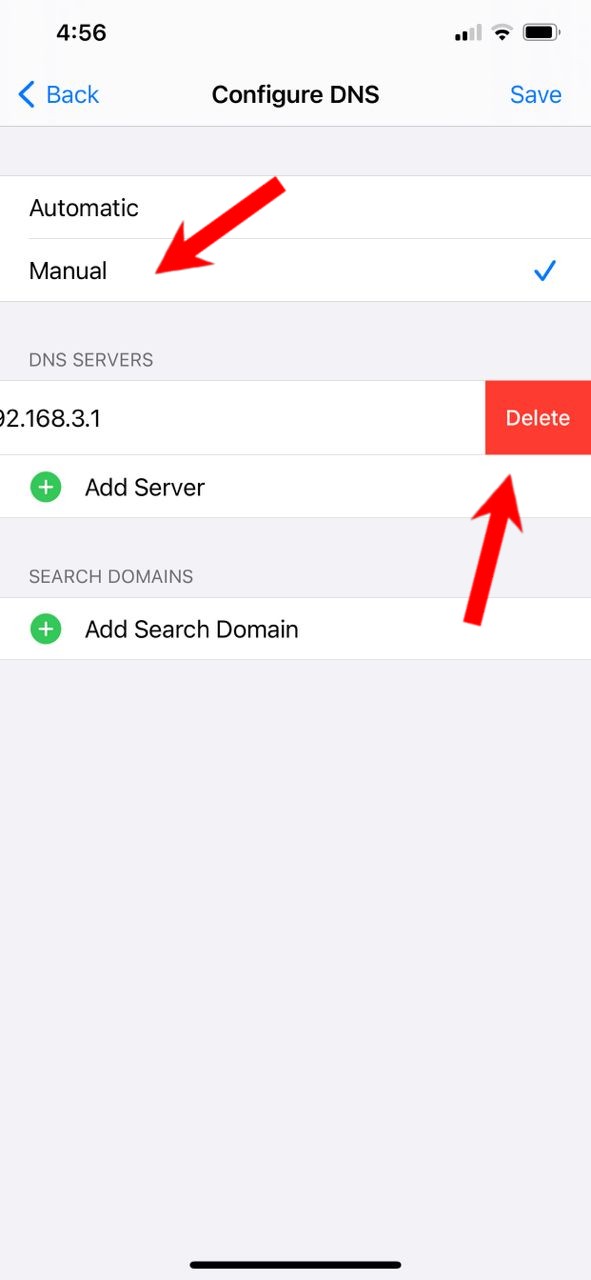
Step 7
Tap on Save.
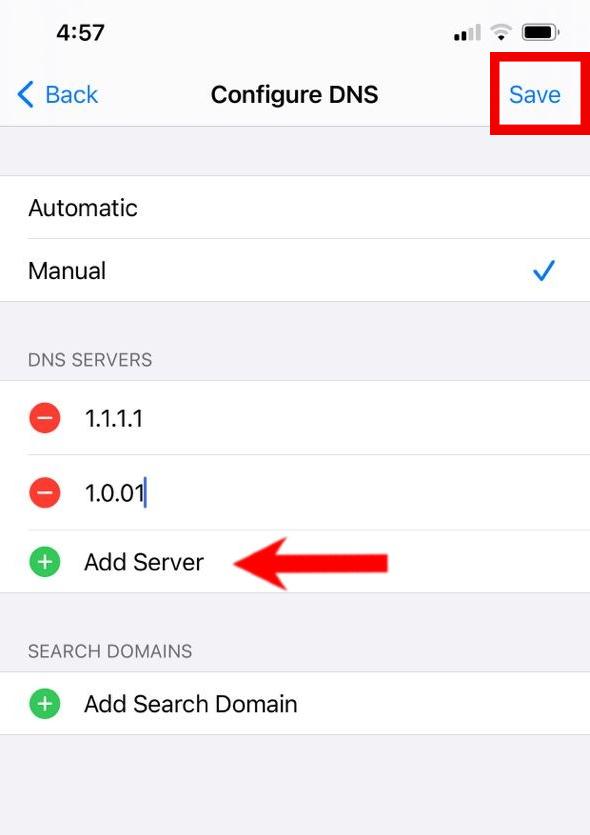
That's it. Your iOS device is now using a private DNS provider.
You can use the DNS server addresses below
Cloudflare
DNS Server1.1.1.1
1.0.0.1
Quad 9
DNS Server9.9.9.9
149.112.112.112
Google DNS servers
DNS Server8.8.8.8
8.8.4.4
